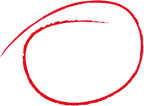Highlighter - Text Highlighting:
[Markup Plugin] To begin with, the lines you need to display code:$var = 'Some <b>Text</b> as PHP Code';
$this->Highlighter->highlight($var, ['lang' => 'php']);
1. parameter: String to Print
2. parameter: Array with lang key: What kind of Code (PHP, SQL, CSS, JS etc)
Some Examples - what you can do with it
div.paging {
background:#fff;
color: #ccc;
margin-bottom: 2em;
}
div.paging div.disabled {
color: #ddd;
display: inline;
}
div.paging span {
}function toggleMe(id) {
var e=document.getElementById(id);
if (!e)return true;
if (e.style.display=="none") {
e.style.display="block"
} else {
e.style.display="none"
}
return true;
}<b>Wow</b>
<u> Underline text</u>
<input type="text"/>SELECT * FROM `telbuch_types`
WHERE `user_name` = 'testmensch'
ORDER BY userid ASC LIMIT 0 , 30 <addresses>
<person>
<name>
<first>Ingo</first>
<last>Melzer</last>
</name>
<city>Laupheim</city>
<country>Germany</country>
</person>
<person>
<name>
<first>Andreas F.</first>
<last>Borchert</last>
</name>
<city>Lonsee</city>
<country>Germany</country>
</person>
</addresses># hello world
you can write text [with links](http://example.com) inline or [link references][1].
* one _thing_ has *em*phasis
* two __things__ are **bold**
[1]: http://example.com
---
hello world
===========
<this_is inline="xml"></this_is>
> markdown is so cool
so are code segments
1. one thing (yeah!)
2. two thing `i can write code`, and `more` wipee!Dark Theme | More examples directly at highlightjs.org/static/demo